 After upgrading Virtual Center server from 2.5 to 4, I could no longer manage Datastores. I checked my permissions on the Datastore and it was set to “datastore upgrade”. There was no way I wanted to keep logging out of vCenter every time I needed to move servers around. So I logged onto vCenter using local admin credentials of the Virtual Infrastructure Server. From there I went to Inventory -> Datastores and set the appropriate permissions to the “datastore-upgrade” folder.
After upgrading Virtual Center server from 2.5 to 4, I could no longer manage Datastores. I checked my permissions on the Datastore and it was set to “datastore upgrade”. There was no way I wanted to keep logging out of vCenter every time I needed to move servers around. So I logged onto vCenter using local admin credentials of the Virtual Infrastructure Server. From there I went to Inventory -> Datastores and set the appropriate permissions to the “datastore-upgrade” folder.
Cannot Manage Datastores after vSphere Upgrade
Posted in Datastores, vCenter.
– May 4, 2010

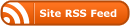
No Responses (yet)
Stay in touch with the conversation, subscribe to the RSS feed for comments on this post.