I recently came across an issue regarding moving a server that holds our vCenter database to a new cluster. The big issue was that moving this server to the EVC (Enhanced vMotion Compatibility) cluster meant not using Virtual Infrastructure. As you can see, this took a little preparation before I dived right into it. Not using vCenter meant I couldn’t just drag and drop the servers into the new cluster. To make things more discombobulated, we had just configured Nexus on our primary cluster as well. This could have attributed to the amount of time I spent trying to fix the issue. I tried everything from removing the server from inventory and adding it back in from another host. I did this by connecting directly to a host instead of the vCenter server directly. If you have never done it then it is a great fallback tool that helps you get around in case of disaster.
When I tried to re-add the server to inventory on a host in the new cluster I started getting error messages. When I tried connecting the NIC under “Edit Settings”, I got the error invalid configuration for device “0”. Remember, I am trying to link it with a cluster that is configured with a Distributed Switch (aka. Nexus) instead of the Virtual Switches. After talking with support for a few hours they told me to just clone it from one cluster to the other. I couldn’t believe it was that simple, but it worked perfectly! It took about an hour for the clone to take place. The server was a Windows 2008, so I did not even have to keep it shut down in order to clone it. They never helped me understand why my method did not work since it was actually quicker. I did hear one of them say the once added in the cluster, the server didn’t have permission to add the NIC. That is because I was connected directly to the ESX host and not vCenter Server.
UPDATE
The error actually came back after the host was migrated. This time I moved the same server off of the host it was origionally cloned to. This brought back “Invalid configuration for device “0””. This time I was not able to migrate it anywhere else in the cluster. vCenter was down and I wasn’t going to clone it somewhere else. The resolution was to create a vSwitch on the host and connect an extra NIC to it. Connect the server client to the switch and then move it back to the Nexus. This must be a bug with our current version of Nexus.

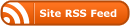
Thank you for the post. I am currently in the process of moving vCenter to a physical host because of this. Good to know I am not the only one.
Thanks for the post. I got caught by this, too… with a dvSwitch, not the Nexus. Looks like I will have to create the temporary vSwitch to get both the DB and Vcenter servers back on my dedicated vCenter /VMware VLAN.
I am still keeping them virtualized, just due to the fact that I need to keep them online.
Thanks again.
Well it is good to know that it happens with the dvSwitches as well. However, we are getting ready to upgrade our Nexus VSM’s because of these strange issues. I don’t like that we paid extra for these dvSwitches and they are causing more issues than helping.